Basic Setup Requirements
Most participants already have everything they need. We've designed our platform to work with standard equipment you probably use every day for work or personal tasks.
Computer or Tablet
Any laptop, desktop, or tablet from the past five years works fine. We support Windows, Mac, and most tablets.
- Windows 10 or newer
- macOS 10.14 or later
- iPad (5th generation onwards)
- Android tablets with 3GB RAM
Internet Connection
Stable connection matters more than raw speed. Most home broadband and mobile plans handle our platform without issues.
- 5 Mbps download minimum
- 2 Mbps upload recommended
- Wired connection preferred for live sessions
- Mobile data works for most activities
Audio Equipment
Basic headphones or earbuds work perfectly. You'll want something comfortable for longer sessions.
- Any headphones with microphone
- Built-in laptop audio acceptable
- Bluetooth headsets supported
- Quiet space recommended
Browser & Software
Keep your browser updated and you're set. No special software downloads or installations required for most activities.
- Chrome, Firefox, Safari, or Edge
- JavaScript enabled
- Cookies accepted for login
- PDF reader for materials
Getting Started Is Simple
Before our autumn 2025 intake begins, we'll walk you through a quick tech check. Takes about ten minutes, and our support team helps with any adjustments needed.
Initial Connection Test
You'll receive an email with a test link about two weeks before your program starts. Click through, and our system automatically checks your setup. Results appear instantly with specific feedback if anything needs attention.
Audio and Video Verification
Quick five-minute check where you'll test your microphone and speakers. We'll ask you to record a short clip and play it back. This helps catch any obvious issues before live sessions begin in September.
Platform Walkthrough
Before your first class, you'll get access to a practice environment. Explore the interface, try uploading a test file, and familiarize yourself with where everything lives. No pressure, just getting comfortable.
Support Team Introduction
Meet your dedicated tech support contact through a brief video call if you prefer, or via email. They'll answer specific questions about your setup and provide direct contact details for quick help during the program.


Support When You Actually Need It
Technical hiccups happen. We've built a support system that responds quickly because waiting around for help disrupts your learning momentum. Our team based in Castle Hill handles most queries within two hours during business days.
Real people answer your messages. Not chatbots reading from scripts, but tech specialists who understand our platform thoroughly and can troubleshoot specific issues affecting Australian participants.
Direct Email Support
Send detailed questions to help@somarivexon.com and receive thorough responses with screenshots or video guides when helpful.
Phone Assistance Available
Call +61395782839 during weekday hours for immediate help with urgent technical problems affecting your access.
Documentation Library
Browse step-by-step guides covering common scenarios, with Australian-specific tips for local ISP configurations.
Who Helps You Succeed
Our technical team combines years of platform experience with genuine interest in helping participants overcome setup challenges. They remember what confused them when starting out.
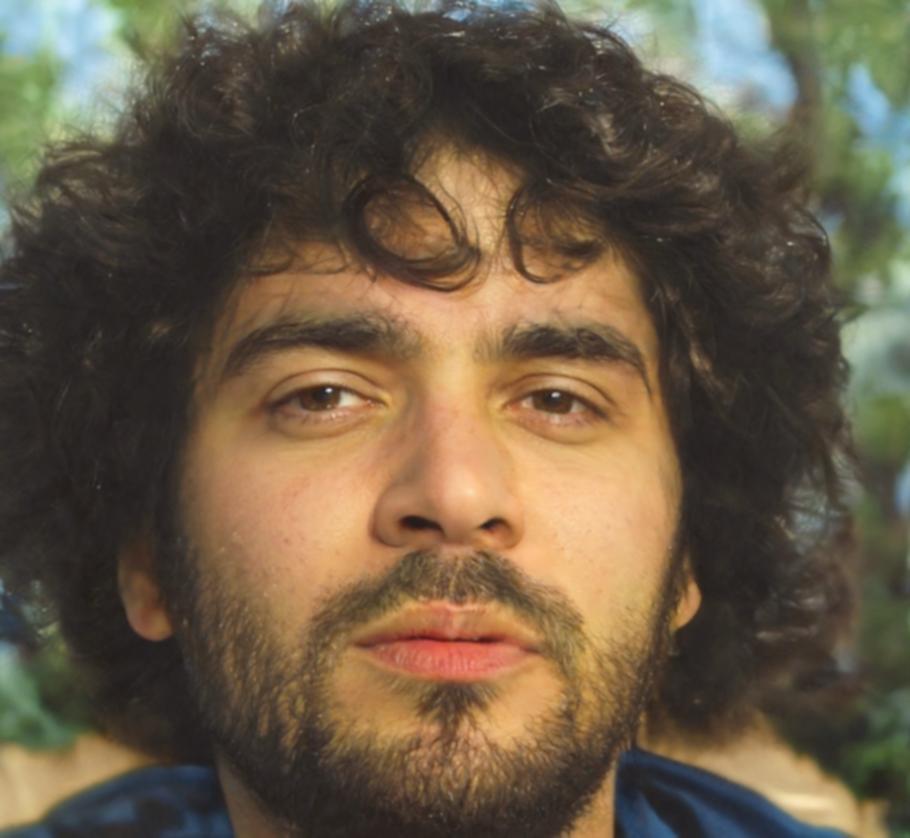
Rhys Pemberton
Platform Specialist
Rhys troubleshoots connectivity issues and browser compatibility problems. He's particularly good at explaining technical concepts without jargon, having helped over 400 participants get set up since joining in 2023.

Sienna Bellamy
Support Coordinator
Sienna manages support requests and coordinates with instructors when technical issues affect class participation. She's developed most of our troubleshooting documentation and responds to urgent queries outside standard hours when needed.